Presentations: How to Use Visual Aids in Presentations
Write your awesome label here.
Course features
-
Category: Communication
-
Course Length: 4 minutes
-
Series: Presentations
-
Video Length: 2.5 minutes
-
Author: The URL dr
-
Resources: Visual Aids Checklist
Course overview
In this micro course, you'll review five different types of visual aids available to you, including photos, slides, maps, props, or other data representations that help your audience visualize information. They can increase audience engagement, memory, and comprehension. However, they aren’t just for decoration. Visual aids must be used strategically to be effective.
course learning objectives
- Identify when you should use visual aids in presentations
- Choose your visual aid
Certification included
Downloadable certificate upon completion.
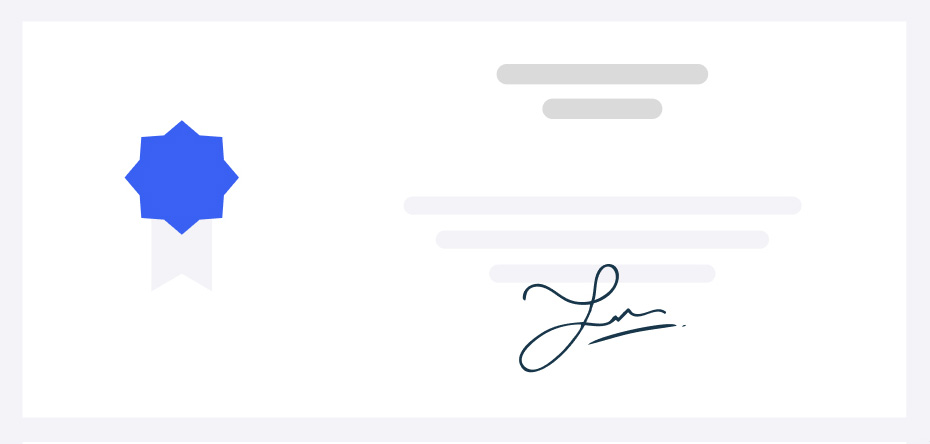
Using Visual Aids
How to Use Visual Aids in Presentations helps you determine when visual aids can strengthen your presentation. Visual aids are powerful tools that can boost your audience’s interest while reinforcing your main ideas. Successful presenters never take their audience’s attention for granted; they make every effort to ensure their presentation is both engaging and easy to understand.
What's included in this online course?

Video
Professional video is included with every course, discussing main topics and recapping key learning points.

Knowledge Checks
Check your retention of material and concepts with fun knowledge checks in the form of quizzes and games.

Engaging Material
Interactive elements, scenarios, and knowledge checks make learning entertaining and boost comprehension.

Business Soft Skills
Critical knowledge to increase your value to your employer. Study at your own pace, at home or on the go.
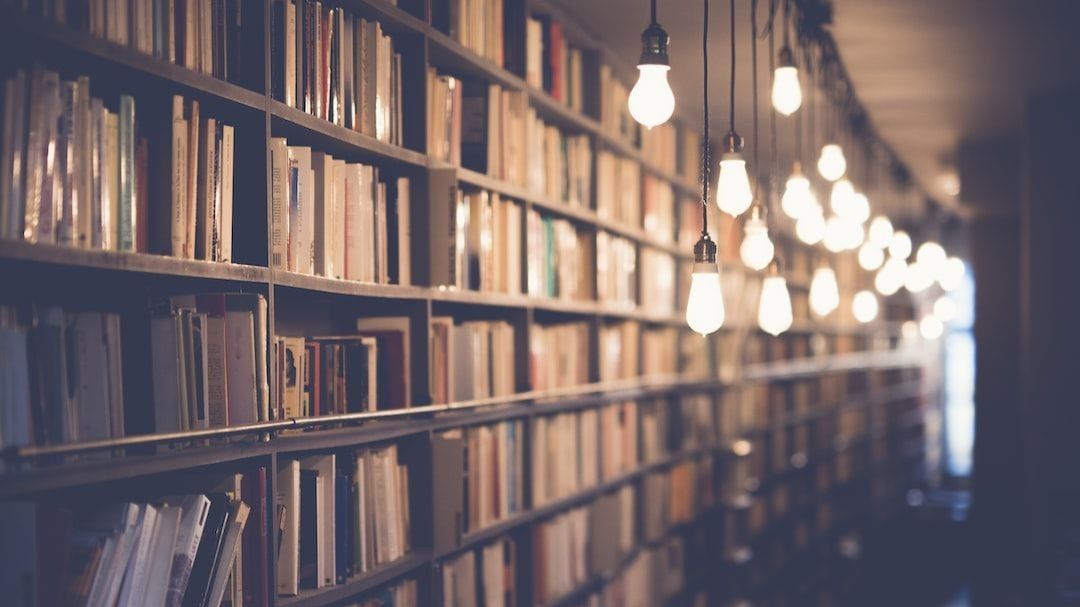
Additional Resources
A list of additional resources is included with each course, directing students to extra material for further study.

Summary / Checklist
Each course comes with a summary of the key areas taught, in addition to a checklist for immediate implementation of ideas.
Test drive a course
Try one of our courses for Free!
Get a first hand look at how YourTrainingBase courses can teach you business and life skills
Boost your confidence, master the field, and increase your value in the marketplace
Write your awesome label here.
Skills you'll learn in this course
Communication
Design Thinking
Presentation
Kim Merritt
Kim Merritt, The URL dr, has been teaching and training the business community for over thirty years. Her company's line of business soft skill micro courses are a quick and effective way to master a new competency in fifteen minutes or less.
Patrick Jones - Course author



