How to Use Camtasia for E-learning Video Editing
Write your awesome label here.
Course features
-
Category: E-learning
-
Course Length: 16.25 minutes
-
Series: Video in E-Learning
-
Video Length: 7.5 minutes
-
Author: The URL dr
-
Resources: Basic Editing and Features Tutorials
Course overview
In this course, you’ll be introduced to the essential tools and techniques for using Camtasia. You'll learn how to edit live-action or stock footage, navigate Camtasia’s interface, and record additional material like PowerPoint presentations to transform into video content. We'll cover everything you need to start creating professional-looking videos, helping you choose the best approach to fit your project and content goals.
Course Learning objectives
- Introduction to Camtasia
- Explore how to turn PowerPoints into video
Certification included
Downloadable certificate upon completion.
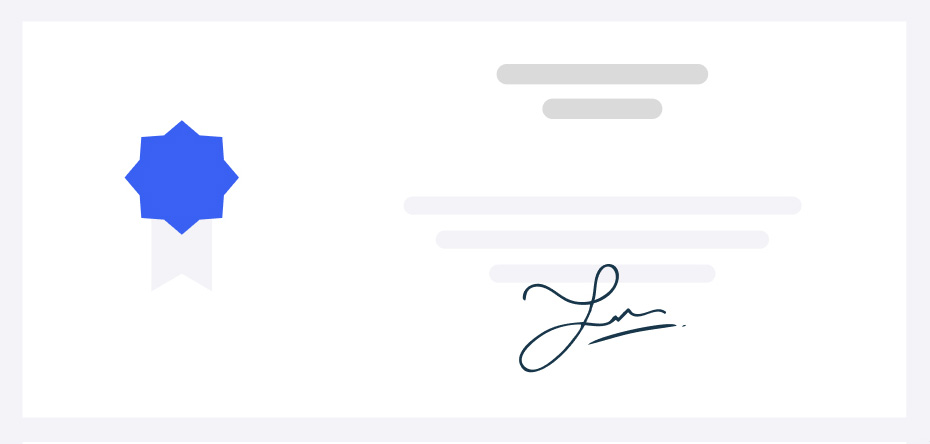
Video editing made easy with Camtasia
When it comes to editing your videos, there are plenty of budget and advanced-level editing software options available. For e-learning video content, however, Camtasia stands above the rest. Designed for e-learning content creators, it strikes the perfect balance between capability and affordability. In this course, we’ll cover the basics of creating video content using Camtasia.
What's included in this online course?

Video
Professional video is included with every course, discussing main topics and recapping key learning points.

Knowledge Checks
Check your retention of material and concepts with fun knowledge checks in the form of quizzes and games.

Engaging Material
Interactive elements, scenarios, and knowledge checks make learning entertaining and boost comprehension.

Business Soft Skills
Critical knowledge to increase your value to your employer. Study at your own pace, at home or on the go.
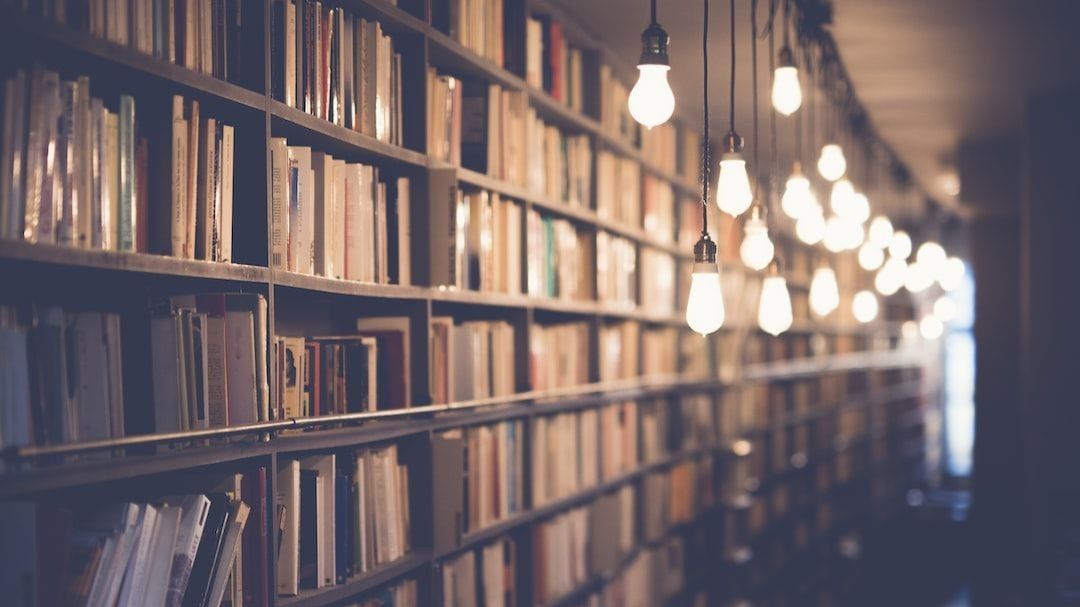
Additional Resources
A list of additional resources is included with each course, directing students to extra material for further study.

Summary / Checklist
Each course comes with a summary of the key areas taught, in addition to a checklist for immediate implementation of ideas.
Test drive a course
Try one of our courses for Free!
Get a first hand look at how YourTrainingBase courses can teach you business and life skills
Boost your confidence, master the field, and increase your value in the marketplace
Write your awesome label here.
Skills you'll learn in this course
Professional Development
Strategic Planning
Personal Development
Kim Merritt
Kim Merritt, The URL dr, has been teaching and training the business community for over thirty years. Her company's line of business soft skill micro courses are a quick and effective way to master a new competency in fifteen minutes or less.
Patrick Jones - Course author



